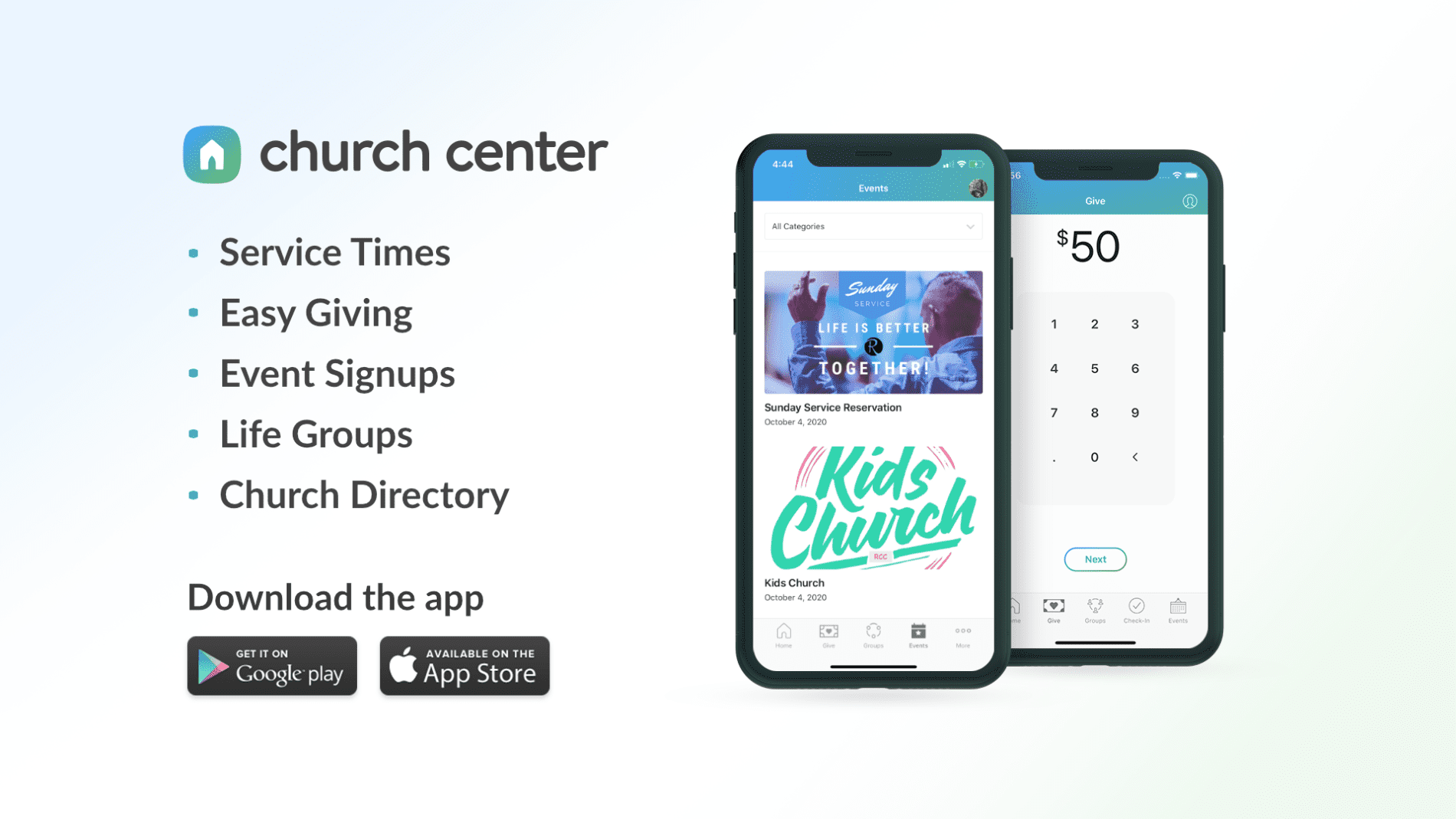
What is Church Center & Planning Center?
Church Center is linked to our new Church Management Software, Planning Center. It’s the new place where you can register for events, securely give online, and access the Church Directory and Calendar. You can conveniently use Church Center through a phone app or web browser.
Here are a few steps to get you setup:
1. Choose your preferred link:
Non-iPhone (Android/Google) App
2. Follow the instructions to login
Note: if you have been apart of our online directory or currently serve in a ministry then your phone number or email address is most likely on file already.
3. Please make sure old or missing account info is updated. And we would be grateful if you could also upload a picture of yourself – thank you!
And you are now setup…it’s that easy! You are now able to register for events and give online. We have included a few tutorial videos below to help you get started. And we are always available if you have further questions or need help. Contact the Church Office if you need support.
Benefits & Tutorial Videos:
Services & Volunteer Scheduling has:
- A user friendly mobile app called “Services” you can download to your phone.
- Is an app that you can access from a computer https://planning.center/services
- Organizes and schedules volunteer teams, sends email reminders, and facilities order of Service
Registrations has:
- All classes, events and retreat registrations at Riverside are accessible from riversidecalvary.churchcenter.com and through the Church Center mobile app
- Keeps a record for you of everything you have registered for.
- When you login to register for an event, Planning Center will autofill your address, name, phone number
Giving has:
- Give securely to Riverside using riversidecalvary.churchcenter.com and through the Church Center mobile app
- Sends a receipt after each donation
- Recurring Donation setup (optional)
- Keeps a record of all donation you give
- Email & Prints Year-end donation receipts
- Easily update your address for tax receipt purposes
FAQS
How do I update my account information in Planning Center?
Go to riversidecalvary.churchcenter.com or download the Church Center mobile app. Once you have logged in, your account information is accessible from the top right-hand menu.